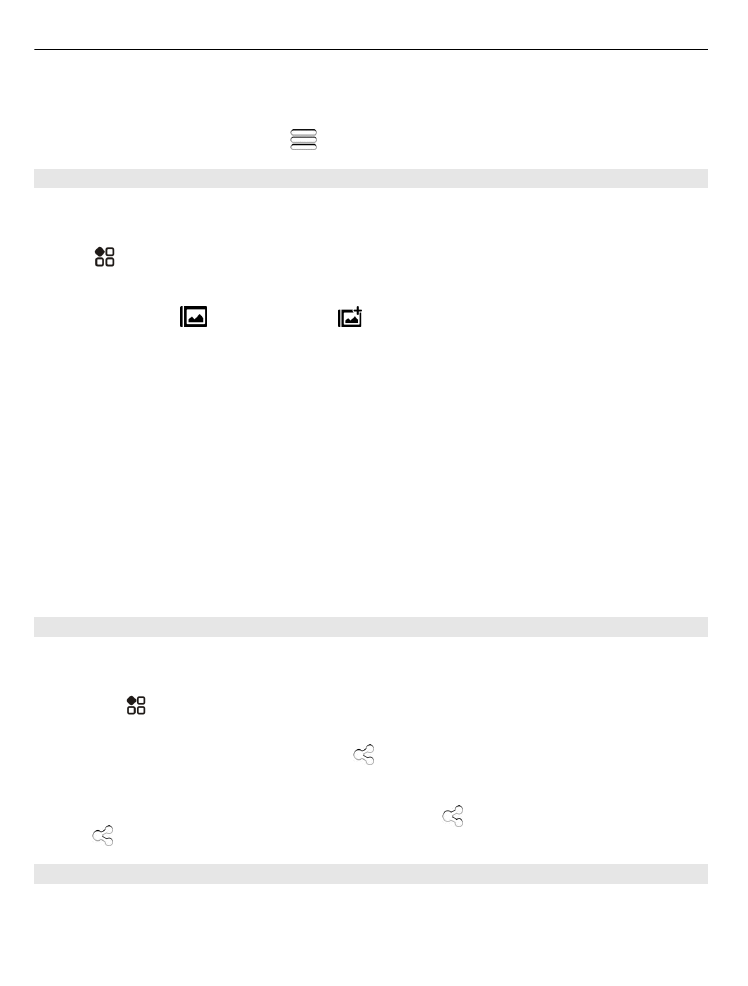
Sync your photos and videos between your phone and computer
Did you take photos or record videos with your phone that you'd like to watch on your
computer? Using a USB cable, you can easily sync your photos and videos between
your phone and a computer.
70
Your photos and videos

1 Connect your phone to a compatible computer with a compatible USB cable.
If syncing between a memory card in your phone and a computer, make sure the
memory card is in your phone.
2 Open Nokia Suite on your computer, then follow the instructions shown in Nokia
Suite.