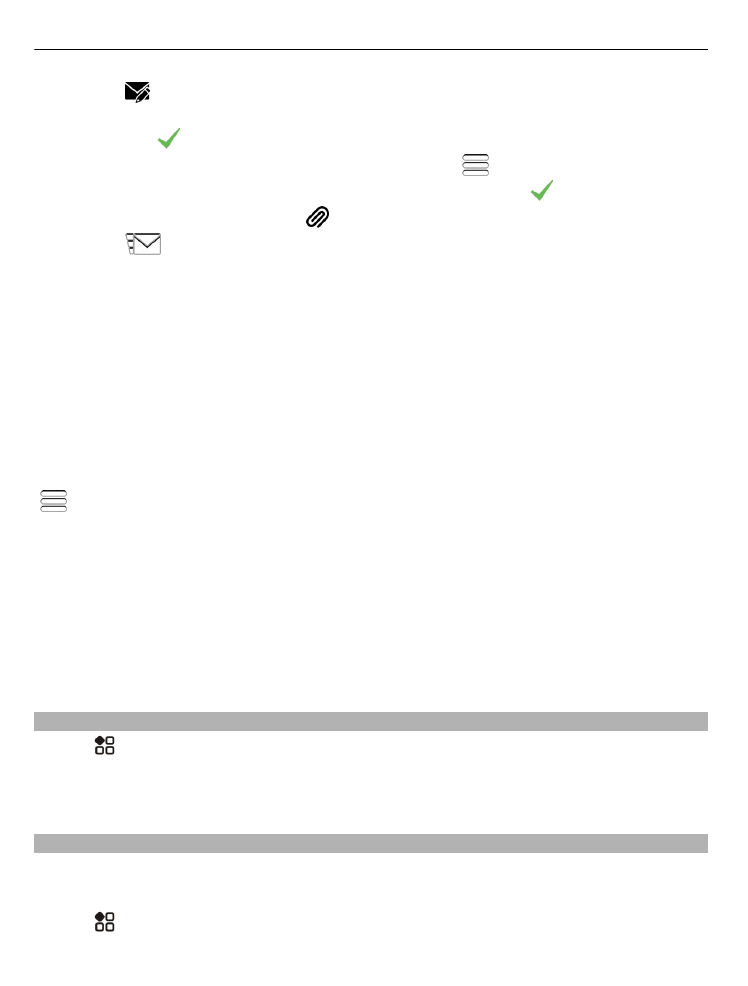
Send a message to a contact
Select >
Contacts
.
1 Select and hold a contact, and from the pop-up, select
Send message
.
2 If the contact has more than one phone number, select the desired number.
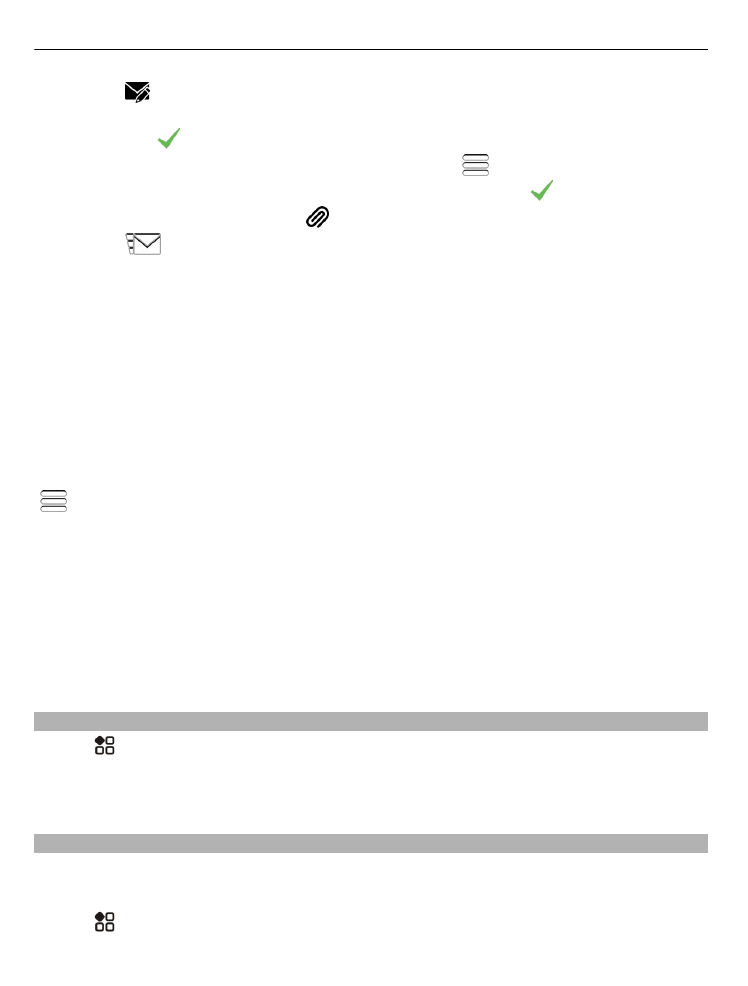
Send a message to a contact
Select >
Contacts
.
1 Select and hold a contact, and from the pop-up, select
Send message
.
2 If the contact has more than one phone number, select the desired number.