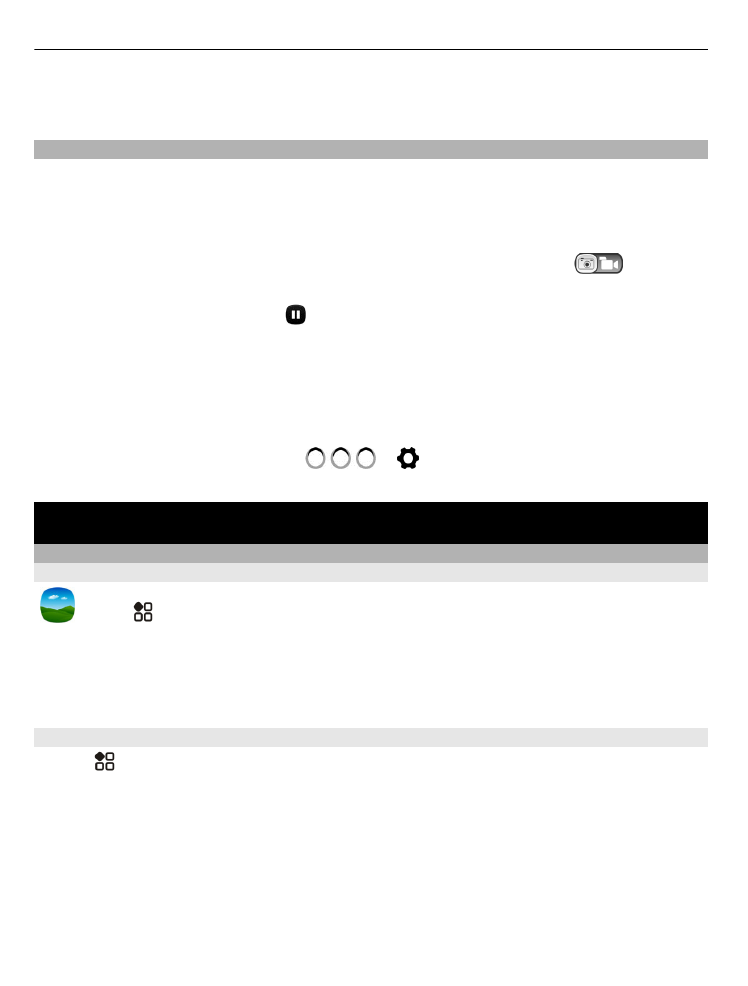
Record a video
Besides taking photos with your phone, you can also capture your special moments
as videos.
To open the camera, press the camera key.
1 To switch from photo mode to video mode, if necessary, select
.
2 To start recording, press the camera key.
3 To pause recording, select . If you pause recording and do not press any key
within five minutes, the recording stops.
To zoom in or out, use the volume keys.
4 To stop recording, press the camera key. The video is automatically saved in
Gallery.
Tip: You can send your video in a multimedia message. To limit the video size for
sending, before recording, select
> >
Video quality
, then select a small
enough size, such as Sharing quality.